Welcome to the New and Improved Faculty Profiles System. The site is now hosted on the WordPress platform taking advantage of the various features that WordPress offers. The functionality of the new Faculty Profiles system looks similar to the previous one that has been utilized for many years. But many new features and improvemments have been added. Importantly it conforms to the york university wide based template layout used for the WordPress websites. The changes, features and improvements are discussed below in brief with some screenshots. If there are any questions or help needed with the profile, feel free to email esohelp@yorku.ca
The profile has a new URL format made simpler to access and easy to remember. The format is http://profiles.laps.yorku.ca/profiles/
Please review the various features outlined below of the new profiles system
Profiles Search (Basic)
The search functionality of the Faculty profiles has improved dramatically with a much better way to search/view results. There are 2 methods of search
- Profiles Main Search
Utilizing the search field on the main homepage, you can search for profiles by name or Keyword and view results. Refer to the screenshots below - Profiles Advanced Search ( Research Work search)
Faculty publish a lot of their research work comprised of publications and projects. A new search functionality has been setup to allow for their research work to be searched and can be utilized by clicking the advanced search link and using the search field as shown in the screenshots below:
Profiles Search (Advanced: Research Work)
The search functionality of the Faculty profiles has improved dramatically with a much better way to search/view results. There are 2 methods of search
- Profiles Main Search
Utilizing the search field on the main homepage, you can search for profiles by name or Keyword and view results. Refer to the screenshots below - Profiles Advanced Search ( Research Work search)
Faculty publish a lot of their research work comprised of publications and projects. A new search functionality has been setup to allow for their research work to be searched and can be utilized by clicking the advanced search link and using the search field as shown in the screenshots below:
Profiles Browse/Lookup
Profiles can be browsed in various ways outlined below:
- From the homepage using:
1) Display by Schools/Dept lookup
2) Display by Research Interest
3) Display by Last Name - From the School/Departmental sites by going through the following: Fulltime Retired
Profile New URL Format
Profiles can be browsed in various ways outlined below:
- From the homepage using:
1) Display by Schools/Dept lookup
2) Display by Research Interest
3) Display by Last Name - From the School/Departmental sites by going through the following: Fulltime Retired
Profile Action Buttons: Edit and Print
Currently the profile has two action buttons:
- Profile Edit: The button links are either 'Edit my Profile' or 'Edit Profile' depending on login to other WordPress sites
- Profile Print: The button 'Print' now has a much better print layout of the profile.
Profile View Layout
Editing of the Profile has vastly changed and thus easier to update than before. The layout for editing is also consistent with the layout for viewing. More will be explained in the upcoming sections of the guide.
Profile View: Projects Tab
Editing of the Profile has vastly changed and thus easier to update than before. The layout for editing is also consistent with the layout for viewing. More will be explained in the upcoming sections of the guide.
Profile Edit Layout
Editing of the Profile has vastly changed and thus easier to update than before. The layout for editing is also consistent with the layout for viewing. More will be explained in the upcoming sections of the guide.
Profile Edit: Photo Upload
Editing of the Profile has vastly changed and thus easier to update than before. The layout for editing is also consistent with the layout for viewing. More will be explained in the upcoming sections of the guide.
Profile Edit: CV Upload
Editing of the Profile has vastly changed and thus easier to update than before. The layout for editing is also consistent with the layout for viewing. More will be explained in the upcoming sections of the guide.
Profile Edit: New Fields
Editing of the Profile has vastly changed and thus easier to update than before. The layout for editing is also consistent with the layout for viewing. More will be explained in the upcoming sections of the guide.
Profile Edit: Merge of Area of Specialization field to Research Interests
Editing of the Profile has vastly changed and thus easier to update than before. The layout for editing is also consistent with the layout for viewing. More will be explained in the upcoming sections of the guide.
Profile Edit: Projects Create/Update (Research Work)
Editing of the Profile has vastly changed and thus easier to update than before. The layout for editing is also consistent with the layout for viewing. More will be explained in the upcoming sections of the guide.
Profile Edit: Publications Create/Update (Research Work)
Editing of the Profile has vastly changed and thus easier to update than before. The layout for editing is also consistent with the layout for viewing. More will be explained in the upcoming sections of the guide.
Publication Edit: Publication URL (New Field)
Editing of the Profile has vastly changed and thus easier to update than before. The layout for editing is also consistent with the layout for viewing. More will be explained in the upcoming sections of the guide.
Profile Access
- Faculty Profiles Site homepage: Search
On the homepage of the site, use the search field to lookup profiles which has now been improved extensively. If you look at the screenshots below you will see the change
There is also an advance search which allows you to search for the faculty member's research work which currently is projects and publications. You can see the screenshots below. - Faculty Profiles Site homepage: Browse
Also on the homepage of the site, the profiles can be looked up either by:
1) View by School/Department 2) View by Research Interest 3) View by Last Name in Alpha order
Profile View
- Faculty Profile Top part containing name/titles/contact
Below the name/titles/contact info is the Attached CV link that is now available if you attach your CV to the profile which is explained more in the Profile Updates section below.
There is also an advance search which allows you to search for the faculty member's research work which currently is projects and publications. You can see the screenshots below. - Faculty Profiles Site homepage: Browse
Also on the homepage of the site, the profiles can be looked up either by:
1) View by School/Department 2) View by Research Interest 3) View by Last Name in Alpha order
Profile Update
- Faculty Profiles Site homepage: Search
On the homepage of the site, use the search field to lookup profiles which has now been improved extensively. If you look at the screenshots below you will see the change
There is also an advance search which allows you to search for the faculty member's research work which currently is projects and publications. You can see the screenshots below. - Faculty Profiles Site homepage: Browse
Also on the homepage of the site, the profiles can be looked up either by:
1) View by School/Department 2) View by Research Interest 3) View by Last Name in Alpha order